You can download Listdomer from WordPress theme repository freely, in the WordPress backend go to the Appearance menu and then click on the Thames menu.
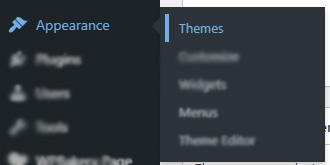
Then click on Add New button:

And Then search for Listdomer and install and activate it.

Now it is the time to install the theme required plugins, you can click on the “Begin installing plugins” link as showing the in following image:

In the step you should select all plugins and select Install in the “Bulk Action” dropdown and then click on the Apply button.

In this step you should see a page that shows all plugins have been installed and then a link will appear in the bottom of the page(Return to Required Plugins Installer) that you should click on in order to activate all plugins.

Again select all plugins and in the step select Activate in the “Bulk Actions” dropdown and click on the Apply button.

You will see a message that shows all required plugins have been activated.

The last step will be importing demo data so you will have a website as the same as Listdomer demo website. In order to do this head over to the Appearance menu and click on the “Demo Import” sub menu and in this page click on the “Import Demo Data” of Listdomer.

In this step you just need to click on the “Continue & Import” button and the import process will start.

Now you will see the following page and you should wait till the process done:

Finally the following message will show and it means that the process is done:

You can visit the site and see the result.
Buy Listdomer Pro:
You can buy Listdomer Pro from the Totalery shop you can download it from the Downloads section. Then you will have listdomer-pro.zip
Now it is the time to install listdomer-pro.zip which is a WordPress plugin and add pro features to the Listdomer theme. So go to the Plugins menu in the WordPress admin area and click on the Add New sub menu. In this page click on the “Upload Plugin” button.

So select the listdomer-pro.zip and then click on the “Install Now” button.

You will see a page where the plugin has been installed, you just need to click on the Activate button in this page.

